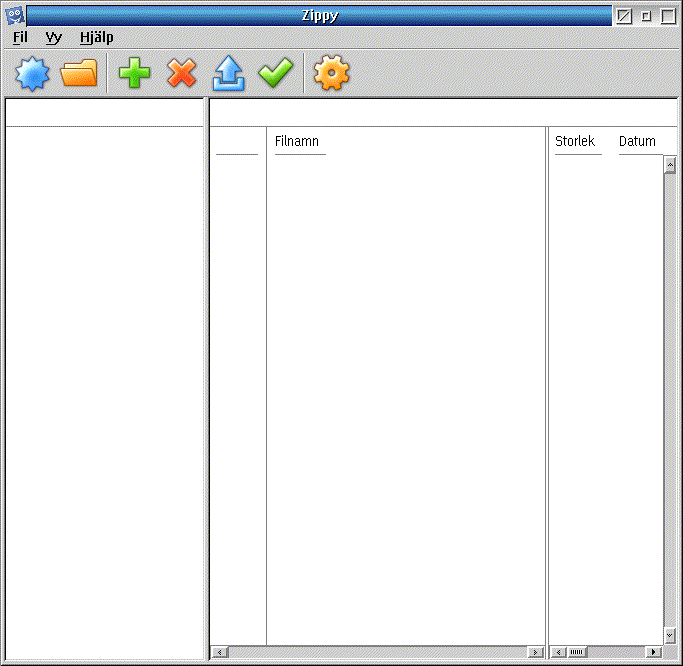

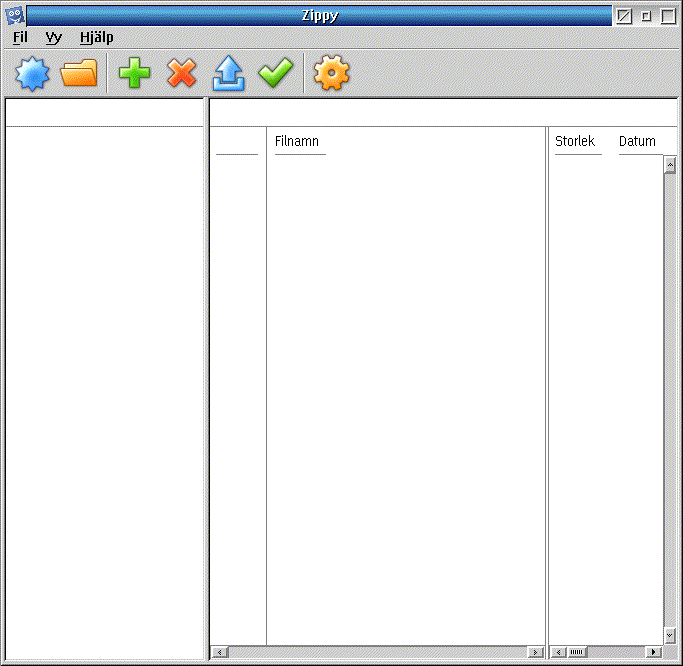
JRun.cmd and wait while it tries to
find the Java engine. 
 (Example of the created program
object to launch the java application as seen on the
desktop with png support enabled)
(Example of the created program
object to launch the java application as seen on the
desktop with png support enabled)JRun.cmd.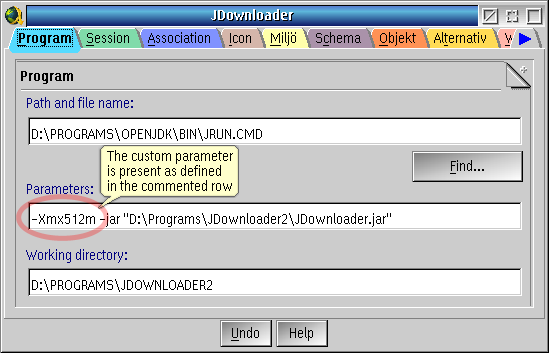
/*<JAV_JAVA2NRX> PARAMETERS=-Xmx512m -Xms32m -jar
"%app%" %**P\%**F %**P\%**N.nrx;ASSOCFILTER=*.java*/ |
/* |
Start
of a comment |
|||||
|
<JAV_JAVA2NRX> |
Object
id that has to be modified before creation |
||||
|
|
PARAMETERS= |
Section
to modify |
|||
|
|
|
-Xmx512m -Xms32m -jar
"%app%" %**P\%**F
%**P\%**N.nrx |
Set
more memory and parameters in wps object |
||
|
|
|
|
;ASSOCFILTER=*.java |
Add
a new section to associate |
|
|
|
|
|
|
*/ |
End of comment |
<JAV_JAVA2NRX> Example
<JAV_ |
Set
when it is a .jar file, <CLA_ for a .class file |
||
|
JAVA2NRX |
The
name of the .jar file without the extension (.jar) |
|
|
|
> |
End of wps object name |
-Xmx512m
-Xms32m
-jar
etc.
JRun.cmd) for
parameters such as:%cls%
%app%
%app_path%%**P
%**F
%**N